Microsoft is looking to take charge of what’s running on Android with more additions to "Your Phone" app which it released in 2018. Now, the company has announced that Your Phone app can run Android apps on Windows 10 to enable the much-needed cross-device compatibility.
While Microsoft had earlier added several other useful features such as SMS Organizer to help Android users achieve better cross-device compatibility with Windows 10.
The latest addition was made possible through Microsoft's partnership with Samsung, thereby letting Your Phone app link to Windows integration on select Samsung devices, to enable users stay in the flow by allowing them to read messages, take calls, check notifications, and view photos, all from their Windows 10 PC.
And Samsung Galaxy Note 20 users can also access and interact with their favorite mobile apps directly on Windows 10 PC through the Your Phone app.
How the Seamless connection between PC and Android Phone works?
If an app is launched, it will open in a separate window, allowing the users to multi-task and saving the sign-in or set up hassles.
Therefore, you can pin your phone’s Android apps to Windows 10 taskbar or Start menu for a quick and easy access, so that you can easily check your social feed or order for lunch without ever picking up your phone.
And whether you're working on a doc, or keeping up with friends on your social media or perhaps, you are simply staying connected with family, everything is accessible in one place.
Why Exclusively on Samsung Galaxy Note 20?
Microsoft and Samsung had been developing the feature in an exclusive long-term partnership, so that the new Your Phone features will first arrive on Samsung devices.
And the Android app support for Windows 10 as one of such features is only available on the recently released Galaxy Note 20 via the Link to Windows integration.
However, it is believed that the feature will be coming to more Samsung Galaxy devices soon, and it might also arrive for other Android devices subsequently.


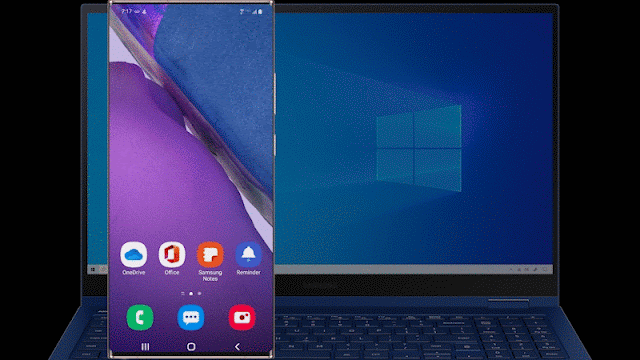







No comments