1Password is a popular password manager that provides a place for users to store their passwords and other sensitive information securely, developed by AgileBits, with a virtual vault using a PBKDF2-guarded master password.
Now, the cross-platform password manager app, 1Password, has finally arrived for the Linux platforms with full native support, and currently in development preview. This initial release is available for testing purposes only, and therefore, it is recommended that users should not use it within business environments.
As expected, the official release will be announced later this year with a long-term support, including new features and changes over the next few months.
What does 1Password Native Linux App means?
While there is a stable version of 1Password for Linux, but it can only be used in the browser. And the 1Password Native Linux App, on the other hand means that it can now be installed as an AppImage.
1Password Native Linux App is built using Rust for secure backend and React.js library for responsive component-based frontend, with the app including full end-to-end encryption for security with performance improvements for Linux users.
For the 1Password developer preview for Linux, some of the current supported features are as follows:
- Automatic Dark Mode
- Support for Tiling window manager
- Unlock with biometrics and Linux user account
- X11 clipboard integration
- Installation via apt and dnf packager managers
- Data export support
Additionally, Linux users can unlock multiple accounts with different passwords and also, be able to create collections to organize data across accounts and vaults.
How to Download 1Password Native Linux App
As a preview release, 1Password Linux app is currently a read-only, meaning that you can sign in, view items, search, and copy, but you can’t edit or create anything yet.
So, if you want to give it a spin, the testing version of 1Password can be downloaded on Linux distributions such as Debian, Ubuntu, CentOS, or Red Hat, by following the installation instructions available here. And for other Linux distros, it is available to download as an AppImage.

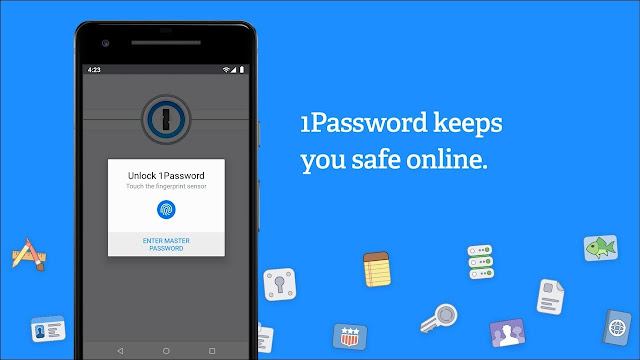







No comments