Microsoft has released a new Windows 10 File Recovery software called Windows File Recovery, that aims to help users to quickly recover files via the Windows 10 command line.
While there are plethora of third-party recovery apps for Windows like WinPassKey, EaseUS and Recoverit from Wondershare, with different processes for file recovery. But certainly, Micrsoft is looking at a native solution as that would always have an edge over any third-party solution, by the release of Windows File Recovery app.
It works for all recovery scenarios including: deleted files, corrupted drives or even cases of accidental wiped disk.
What's Supported on Windows File Recovery App?
Windows File Recovery App work with internal drives, such as SSDs, external HDDs, SD cards, and USB devices. While the default mode only supports NTFS-formatted storage media.
It is capable of recovering files such as photos, videos, and docs, with support for common file formats, like JPEG, PNG, PDF, MPEG, MP3, MP4, Office Files, etc. Also, it works with other file systems such as exFAT, FAT, and ReFS when Signature Mode is enabled.
Where to get the Windows File Recovery app?
Windows File Recovery app is available for free on the Microsoft Store. But it requires Windows 10 2004 (19041) or higher version, and to run the app, you should use the below syntax:
winfr source-drive: destinat
Microsoft had earlier introduced a native file recovery tool for Windows 10, which if everything turns out as expected, may eventually replace other existing recovery apps.


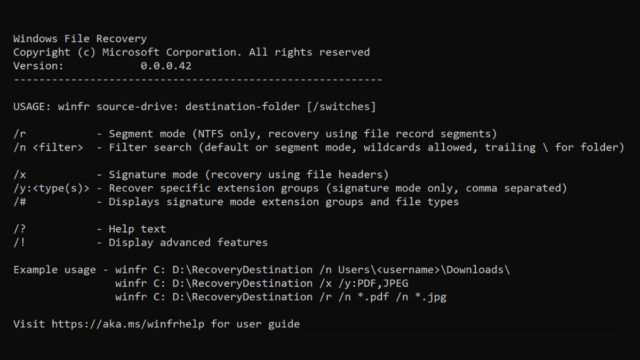








No comments