Now, the team has announced a new stable version of openSUSE Leap 15.2, including several security updates, bug fixes, new tools, and features, which is coming as a successor to the previous Leap 15.1 and also serve as a regular release that comes with a maintenance life cycle of 18 months.
openSUSE Leap is perhaps the best Linux-based operating systems for AI programmers and developers, as Leap 15.2 has further added a number of AI, ML and Container-based tools, especially for data scientists and developers working in the fields of Machine learning (ML).
What's new in openSUSE Leap 15.2 Release
Besides openSUSE Leap 15.2 bringing a number of Artificial Intelligence (AI) and Machine learning (ML) tools, especially for researchers, and developers, with the TensorFlow framework for deep learning, ONNX format for AI models, PyTorch ML library for computer vision and natural language processing, and Grafana and Prometheus for analytical experts.
It makes Kubernetes an official package, allowing developers to easily automate deployments, scaling, and management of containerized applications. Additionally, it added Helm package manager which helps developers and system administrators to manage Kubernetes applications.
Find the other new additions below:
- Linux Kernel 5.3.18
- SUSE Linux Enterprise 15 Service Pack 2
- GNU Compiler Collection 9
- CUPS 2.2.7 modular printing system
- Sway 1.4 tiling Wayland compositor
- DNF package manager 4.2.19
- Firefox ESR 68.5.0
- Mozilla Thunderbird 68.5.0
It also include improved compatibility with WSL2, easier scripting using Snapper tool and improvements to YaST. The YaST Partitioner is perhaps the most powerful tool used to configure all kinds of storage technologies in Linux.
How to Get Started with openSUSE Leap 15.2
openSUSE Leap 15.2 is now available for download, and if you are already running openSUSE you can easily upgrade to the latest version by booting from the DVD/USB and choosing upgrade, or carry out ‘Online Upgrade’ with a few commands, which Online Upgrade instructions are available here.
For choosing media, the DVD/USB Stick is recommended as it does not require a network connection during the installation and contains most of the packages available in the distribution.
Meanwhile, the Network CD/USB Stick is recommended for users with limited bandwidth of internet connections, as it only download the packages they want to install, and likely to be less than 4.7GB.

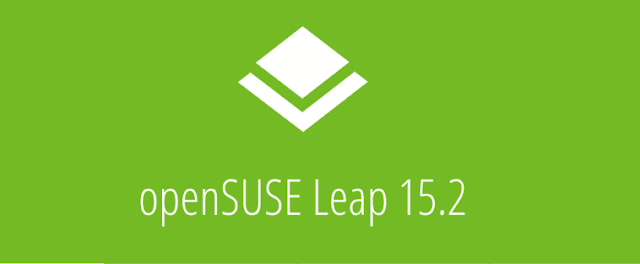







No comments