The Dev Channel is Microsoft’s Windows version for testing new features of all kinds, which are not necessarily upcoming feature release, and Windows 10 Insider build 20175 for the Dev Channel brings new AI capabilities that makes eye contact possible during a video chat.
While the new AI capability make your eyes appear to meet the gaze of anyone you are speaking with on a video chat, leveraging Arm-based SQ1 processor on Surface Pro X to make it look like you're looking directly to the person right from the camera.
Also, there is the ability to cycle through Microsoft Edge tabs using ALT+Tab in the Windows 10 Insider build 20175, whereby users can pin active tabs to the taskbar, with enhanced preview capabilities.
How Microsoft's Eye Contact feature works?
The Eye Contact feature relies on AI capabilities of the Surface Pro X's Qualcomm-made Microsoft SQ1 Arm-based processor, and as such, it can only be accessed on the Surface X Pro and the latest Windows 10 Insider Dev Channel preview, build 20175.
It helps to adjust your gaze on video calls so that you appear to be looking directly in the camera and Windows Insiders can turn this Eye Contact feature on via the Surface app on Surface Pro X.
How to get Windows 10 Insider Preview Build 20175
Microsoft released Windows 10 Insider Preview Build 20175 to Windows Insiders in the Dev Channel on Wednesday last week and Windows Insiders with PCs that have AMD processors only will be able to receive this build.
While some Insiders have complained of their inability to receive the build even with the required PC, Microsoft had after an investigation, released a fix for the issue that was preventing many PCs, including PCs with AMD processors, from being offered this build.
It is recommended that Windows Insiders impacted by this issue will need to follow the steps listed here to receive this build and note that Insider Preview Builds 20161 and below will expire on July 31. So, to avoid hitting this expiration, kindly update to Insider Preview Builds 20170 or newer.


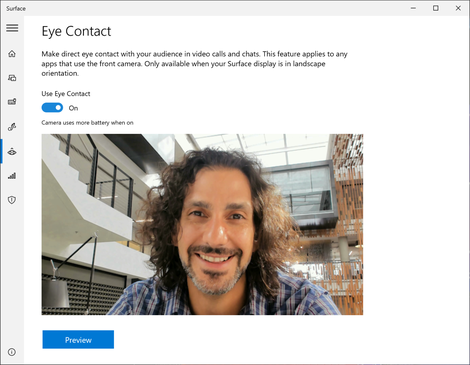







No comments