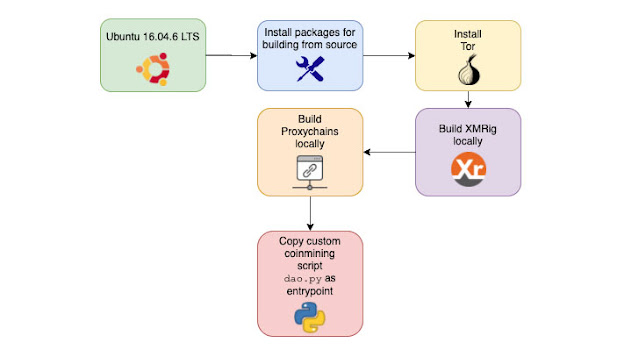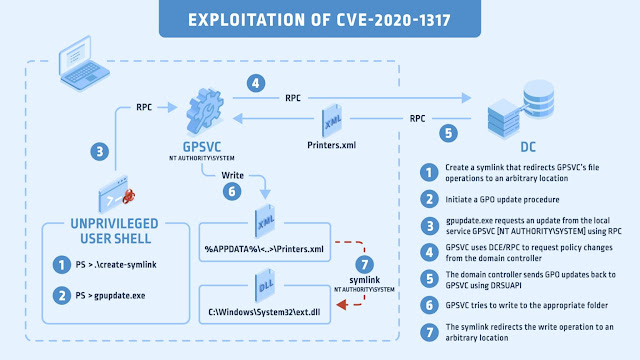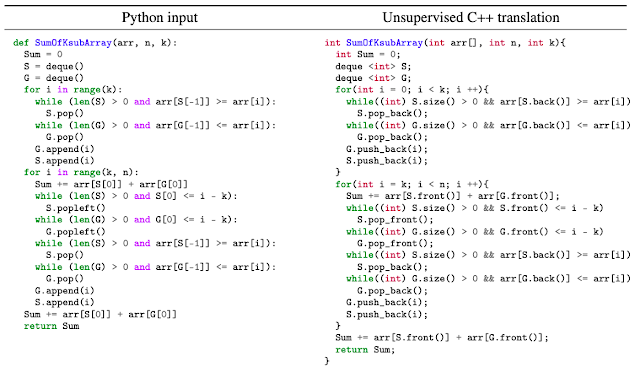Ubuntu rolling release is one of the development cycle, unlike the LTS (Long Term Support) release, that continuously gets new changes or package updates.
While the most popular Linux distribution, Ubuntu requires that users download and install the new release versions, and also need to set it up to get all the new updates.
But a new command-line tool known as Rolling Rhino released by Martin Wimpress, Ubuntu Desktop head, can now convert Ubuntu’s daily build image to a “rolling-release” and also keep track of all changes in devel series.
How Rolling Rhino recreates Ubuntu Rolling Release
The command-line tool, Rolling Rhino turns Ubuntu’s daily build image into a “rolling-release” while keeping track of all the changes in devel series.
Ubuntu Linux system when converted into a rolling release, syncs with the Ubuntu Development Branch of subsequent series, and gets all new changes and packages without the need for users to download the new ISO images.
And the best part, Rolling Rhino doesn't only work for Ubuntu desktop, but also all other official Ubuntu flavors, including: Kubuntu, Lubuntu, Ubuntu Budgie, Ubuntu Kylin, Xubuntu, Ubuntu MATE and Ubuntu Studio.
How to get Started with Rolling Rhino
Rolling Rhino, currently can't detect PPAs or desktop meta-packages, so if you want to use the command-line tool, you need to migrate your PPAs and fix any associated issues that may occur when using repos from the development branch.
And users of Rolling Rhino are bound to get bugs or errors from all new changes or packages, which is perhaps the main reason why Martin stated that Rolling Rhino is only intended for Ubuntu developers and experienced users.
Additionally, Rolling Rhino lacks support for normal or LTS version of Ubuntu, as such, you'll need to download and install the daily build image of the Ubuntu desktop to create Ubuntu rolling release.